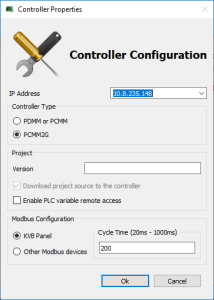Configure the Controller
The controller is configured using the Controller Properties dialog box.
Procedure
- In the Project Explorer, right-click the new controller to open the menu and click Properties.
- Choose the Controller Type.
-
-
The correct Controller Type must be selected before compiling the application.
This is because the PLC "Programmable Logic Controller"
A Programmable Logic Controller, PLC, or Programmable Controller is a digital computer used for automation of industrial processes, such as control of machinery on factory assembly lines.
Used to synchronize the flow of inputs from (physical) sensors and events with the flow of outputs to actuators and events code generated for the AKD PDMM or PCMM controls and the PCMM2G have different endianness.
"Programmable Logic Controller"
A Programmable Logic Controller, PLC, or Programmable Controller is a digital computer used for automation of industrial processes, such as control of machinery on factory assembly lines.
Used to synchronize the flow of inputs from (physical) sensors and events with the flow of outputs to actuators and events code generated for the AKD PDMM or PCMM controls and the PCMM2G have different endianness.
AKD PDMM / PCMM files are big endian.
PCMM2G files are little endian.
A warning opens if the application is started with an incompatible controller type. - Define the IP Address.
- For the KAS Runtime
 In computer science, runtime (or run-time) describes the operation of a computer program, the duration of its execution, from beginning to termination (compare compile time).
Within KAS, runtime also refers to the virtual machine that manage the program written in a computer language while it is running Simulator, enter the local host IP address: 127.0.0.1.
In computer science, runtime (or run-time) describes the operation of a computer program, the duration of its execution, from beginning to termination (compare compile time).
Within KAS, runtime also refers to the virtual machine that manage the program written in a computer language while it is running Simulator, enter the local host IP address: 127.0.0.1. - For the AKD PDMM or PCMM enter the IP address of the controller (e.g., 10.155.100.150).
- The default IP address is 192.168.0.1.
- This is the same default IP address on the PCMM or AKD PDMM controllers.
Verify that controller is accessible by the KAS-IDE
 "Integrated development environment"
An integrated development environment is a type of computer software that assists computer programmers in developing software.
IDEs normally consist of a source code editor, a compiler and/or interpreter, build-automation tools, and a debugger machine.
"Integrated development environment"
An integrated development environment is a type of computer software that assists computer programmers in developing software.
IDEs normally consist of a source code editor, a compiler and/or interpreter, build-automation tools, and a debugger machine.
See FAQ Setup for IT issues.
- Do not use leading zeroes when entering an IP address.
The connection to the controller automatically fails if leading zeroes are used.
Example: Use 10.2.3.40 instead of 010.002.003.040.
- Optional: Specify a version number (the string can be composed of any character).
-
-
Versioning is useful to make improvements to the application and if a version control system is needed.
The version is saved in your project file.
See Use a Version Control System for more information. - Optional: Choose whether the project's source code should be downloaded to the controller.
This is enabled by default and your preference is saved with the project.
Disabling this option means a comparison of source on the controller and in the IDE is not available. - Optional: Choose whether PLC variables are read/written via an HTTP connection.
This requires that the source be downloaded to the controller.
By default this option is disabled so unauthorized changes may not be made. -
-
Recompile the project before downloading it to the controller.
- Select whether Modbus
 ModBus is a serial communications protocol and is now the most commonly available means of connecting industrial electronic devices.
ModBus is often used to connect a supervisory computer with a remote terminal unit in supervisory control and data acquisition (SCADA) systems.
Versions of the ModBus protocol exist for serial port and Ethernet (it is widely used with TCP/IP over Ethernet) goes to a KVB Panel or is handled by another Modbus device.
ModBus is a serial communications protocol and is now the most commonly available means of connecting industrial electronic devices.
ModBus is often used to connect a supervisory computer with a remote terminal unit in supervisory control and data acquisition (SCADA) systems.
Versions of the ModBus protocol exist for serial port and Ethernet (it is widely used with TCP/IP over Ethernet) goes to a KVB Panel or is handled by another Modbus device. - Set the Cycle Time (i.e., the communication update frequency).
See Modbus Slave for more information. -
-
- If KVB Panel is selected there will be no node to add a Modbus configuration in the Fieldbus
 A Fieldbus is an industrial network system for real-time distributed control (e.g. CAN or Profibus). It is a way of connecting instruments in a plant design Editor.
A Fieldbus is an industrial network system for real-time distributed control (e.g. CAN or Profibus). It is a way of connecting instruments in a plant design Editor.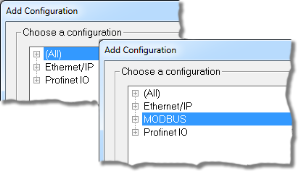
- If Other Modbus devices is selected then the KVB checkbox for Dictionary items will be hidden. Motion configuration will need to be added from the Fieldbus Editor.
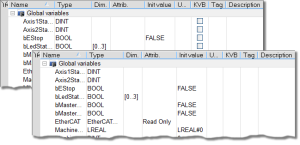
- If KVB Panel is selected there will be no node to add a Modbus configuration in the Fieldbus
- Click OK.